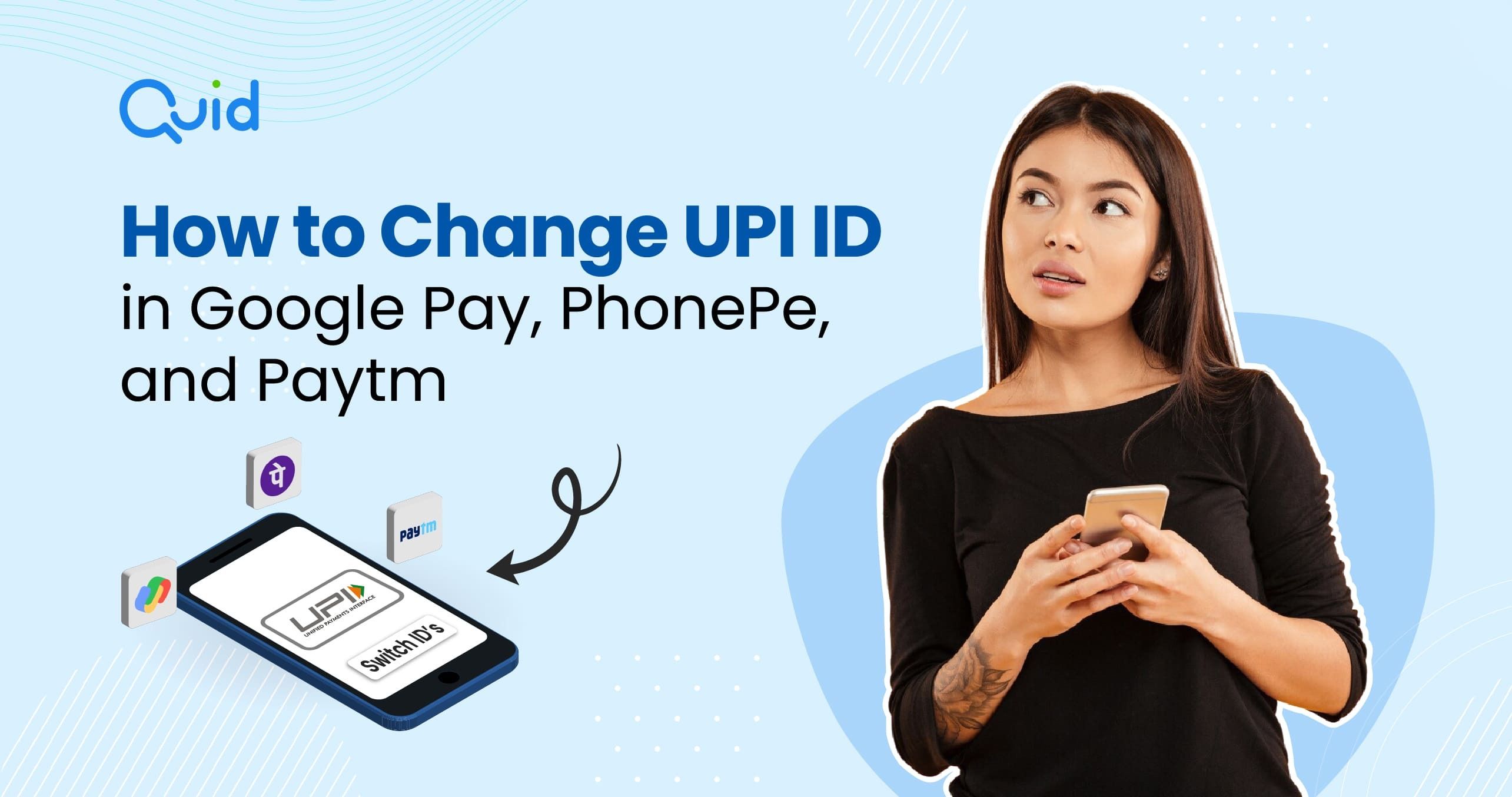
Today, protecting your financial identity is just as important as the convenience that we’ve come to expect from digital payment platforms. Since its introduction in 2016 by the National Payments Corporation of India (NPCI), the Unified Payments Interface (UPI) has transformed the way money moves in India — fast, secure, and available around the clock.
A key yet often overlooked feature is the ability to change or customise your UPI ID. Apps like Google Pay, PhonePe, and Paytm offer built-in options for users to create multiple IDs, switch between them, or update them entirely. In this blog, we’ll walk you through how to change UPI ID on these 3 major platforms and make the most of this feature.
A UPI ID, or Unified Payments Interface ID, is a unique virtual payment address that links your bank account to India’s digital payment system. It serves as your digital payment identity in the format ‘username@bankname.’ A UPI ID eliminates the need to share your account number or IFSC code. You need to provide your UPI ID or scan a QR code to complete transactions.
You can set your UPI ID via Google Pay, PhonePe, Paytm, and more, or your bank's mobile application. After verifying your mobile number linked to your bank account, the app will prompt you to create a UPI ID and set a secure PIN. Once set up, you can use your UPI ID for various transactions like paying bills or transferring money to friends and family. If you want to personalise your UPI ID or update it for any reason, most platforms offer a convenient option to do so.
Also Read: How to Change UPI PIN: A Step-by-Step Guide
Update service providers and merchants: After changing your UPI ID, inform service providers, merchants, and other platforms to ensure smooth and uninterrupted transactions.
Maintain a record of your transaction history: Before making any changes, back up your transaction history associated with your old UPI ID. It can be helpful for future reference or in case of disputes.
Verify your new UPI ID: Changing your UPI ID may lead to verification failures or transaction errors. If you encounter such issues, verify that your new UPI ID is properly registered with your bank account and that your mobile number is active.
Inform your contacts: Notify your contacts about your new UPI ID to ensure they send payments to the correct one.
Ensure strong security measures: Enable security features like biometric authentication or secure PINs on your UPI app to protect against unauthorised access and phishing scams.
Google Pay, PhonePe, and Paytm have made the answer to "how to change UPI ID" seamless and convenient. Each app has its own steps, but the goal remains the same: to give you control, improve your privacy, and make digital payments secure and hassle-free. Knowing how to use these features helps you manage your payments easily, keep your UPI details organised, and make sure everything aligns with your personal or professional needs.
UPI means Unified Payments Interface. A UPI ID is your unique virtual payment address for sending and receiving money instantly through various UPI platforms.
Most UPI platforms, such as Google Pay, PhonePe, and Paytm, allow multiple UPI IDs for the same bank account.
Creating or changing your UPI ID is completely free on all UPI-enabled apps.
Your existing UPI transactions remain unaffected. However, to receive payments, you’ll need to share your new UPI ID with others.
You can change your UPI ID instantly without any delays through your UPI app after necessary verifications.
Get credit at first sight and be closer to your goals.
Download Now