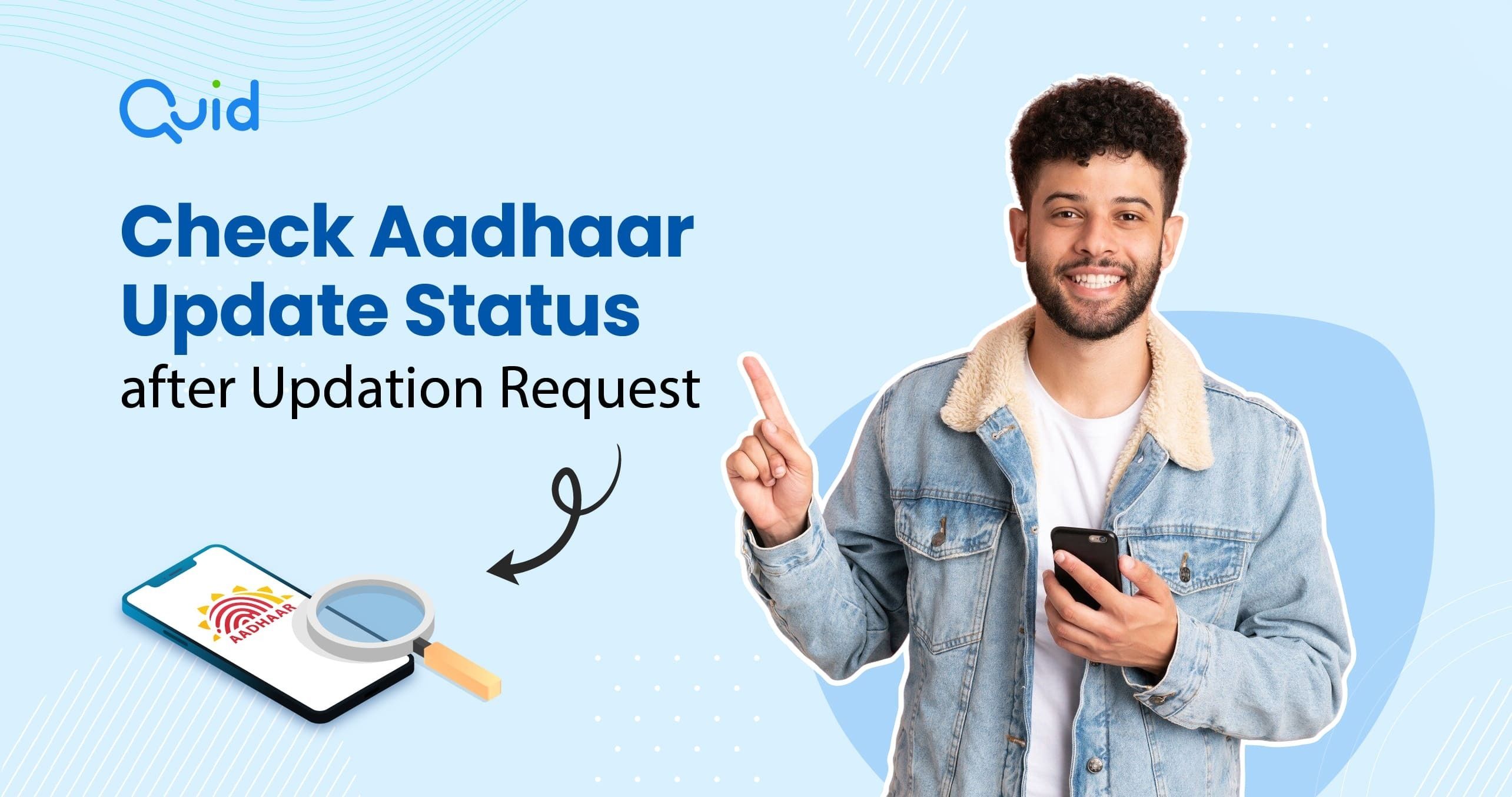
An Aadhaar card is an essential document for Indian citizens. It serves as proof of identity and address. It's used almost everywhere, from applying for a passport to opening a bank account. Whether you're correcting a mistake, updating your address, or modifying personal details, it's important to ensure your Aadhaar card reflects the latest information.
Recognising the significance of these updates, the Unique Identification Authority of India (UIDAI) has simplified the process. You can check your Aadhaar update status in multiple ways to confirm your details are correct. In this blog, we highlight the various options available to track your Aadhaar update progress, both online and offline.
The UIDAI website is the best way to check your Aadhaar update status online. Track your Aadhaar changes in just a few steps, with or without your enrollment ID (EID).
You can track your updation status using the 14-digit EID number by following these steps:
If you’ve lost your enrollment number, you can still track your Aadhaar update status by following the steps below:
The mAadhaar app allows you to check your Aadhaar details from your smartphone. Here’s how you can do it:
Also Read: Top 7 Aadhaar Benefits Every Indian Must Know
If online access is something you can’t check upon, there are offline ways to check your Aadhaar update status.
Check your UIDAI Aadhaar update status via SMS with these steps:
Here’s how you can check your Aadhaar status by phone call:
If you’re unsure about your URN or face technical issues, head to an Aadhaar Seva Kendra by following the steps below:
Remember to carry your acknowledgement slip for quicker assistance.
A URN (Update Request Number) and SRN (Service Request Number) are unique 14-digit codes provided after you submit an update request. These codes enable you to track your Aadhaar update status.
It usually takes around 90 days for updates to take effect. However, you can continue to check the status of your Aadhaar update regularly.
No, EID (Enrollment ID) and URN (Update Request Number) are different. EID is a 28-digit number given during Aadhaar enrollment, while URN is a 14-digit number generated when updating Aadhaar details.
In case of rejection, the reasons are usually stated, such as a document mismatch. You can reapply and track the UIDAI Aadhaar update status again using a new URN.
Keeping your Aadhaar details updated is important, as is knowing how to track the Aadhaar update status after submitting a request. Thankfully, UIDAI offers multiple ways to stay informed — through their website, mobile app, SMS, or a quick visit to an Aadhaar centre.
Rather than being unaware of your Aadhaar update progress, use any of these simple methods mentioned in this blog to check your update status and stay ahead. It's a small step that ensures your Aadhaar is always up to date and ready to support you whenever needed.
Get credit at first sight and be closer to your goals.
Download Now